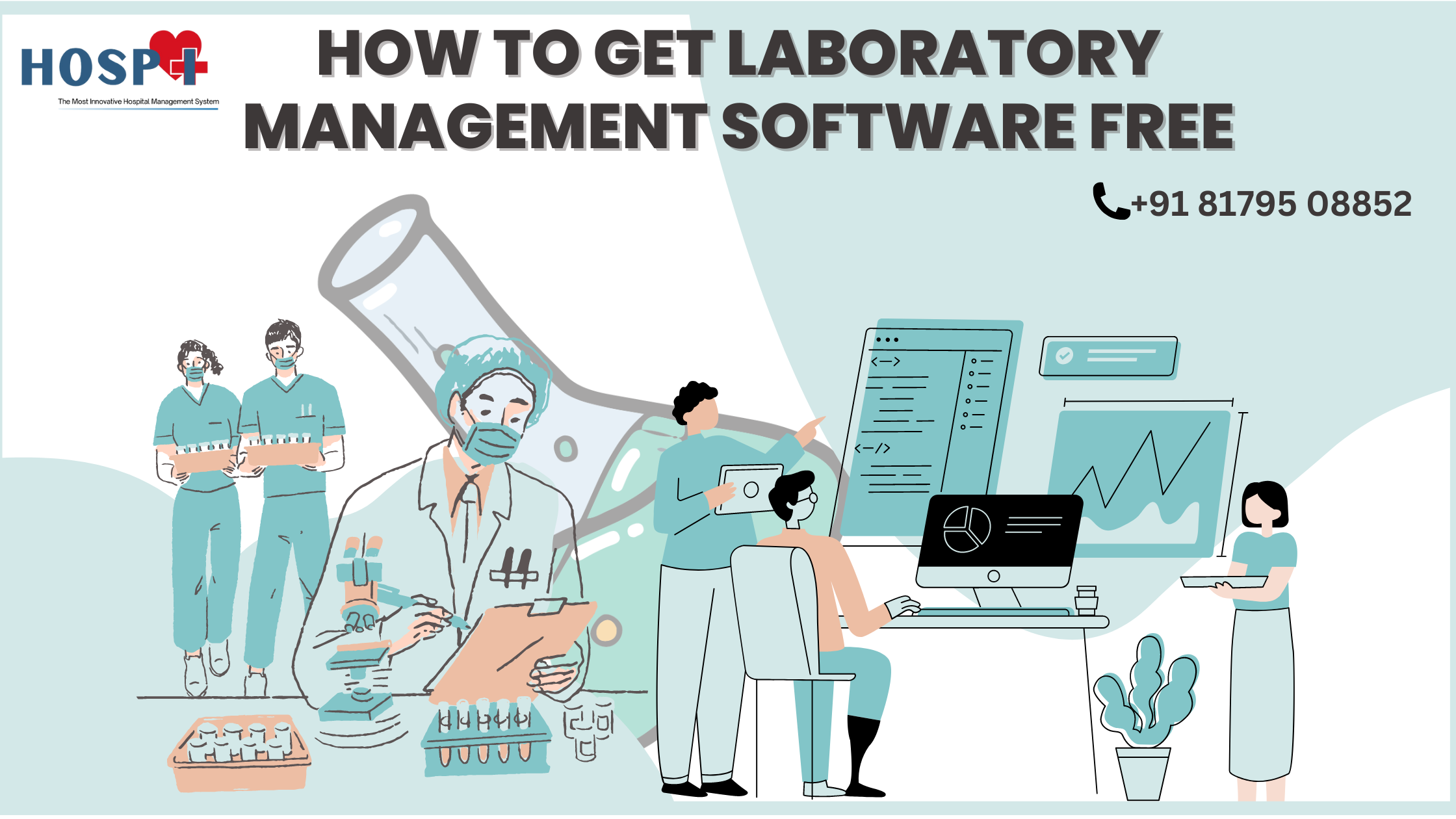Looking to modernize your Hospital, Lab or Clinic?
Hospi is trusted across 25 Indian states for billing, EMR, lab reports, automations & more.
In today’s fast-paced scientific and healthcare environments, laboratories are the heart of discovery, diagnostics, and innovation. From clinical labs processing thousands of patient samples to research facilities working on groundbreaking solutions, the demand for precision, compliance, and speed has never been higher. Managing all this manually is not only time-consuming but also prone to costly errors.
This is where laboratory management software (LMS) — especially modern, affordable, and sometimes even free downloadable solutions — becomes indispensable. Whether it’s for hospitals, pathology centers, or independent research institutions, the right LMS can completely transform how a lab operates.
In this detailed guide, we’ll explore how laboratory management software streamlines workflows, enhances accuracy, improves collaboration, and supports regulatory compliance. We’ll also highlight how innovative platforms like Hospi Laboratory Management System are empowering labs across India to become more efficient, scalable, and profitable — all while keeping operations user-friendly and cost-effective.
What Is Laboratory Management Software?
Laboratory Management Software (LMS) is a digital system designed to help laboratories manage their daily operations — from patient registration, sample collection, and data entry to result validation, inventory control, and report generation.
It acts as a centralized hub for all laboratory activities. Whether you’re managing test requests, tracking reagents, or generating reports, LMS ensures every process is recorded, traceable, and compliant with regulations.
A well-designed LMS like Hospi Lab Software provides an end-to-end ecosystem that integrates seamlessly with existing systems, supporting everything from billing to doctor communication — reducing manual effort and enhancing productivity.
Why Is Laboratory Management Software Essential?
Laboratories handle a massive amount of data every day — patient details, test samples, results, machine readings, and inventory updates. Without an efficient system in place, labs often face:
- Lost samples or mislabeling errors
- Delayed reports due to manual data entry
- Wasted reagents or expired stock
- Regulatory non-compliance leading to penalties
- Communication gaps between departments
A reliable LMS helps address all these issues. It digitizes and automates the processes, ensuring data integrity, faster turnaround time, and higher patient satisfaction.
Streamlined Experiment and Sample Tracking
Keeping track of every experiment and sample is vital for accuracy and reproducibility in both research and clinical settings.
With traditional paper-based systems, labs often spend countless hours managing registers, labeling manually, and updating records — all prone to human error.
Free or open-source laboratory management software can revolutionize this process. Here’s how:
1. Centralized Data Repository
A digital repository ensures every experiment, sample, and observation is stored securely in one place. This makes it easy to retrieve historical data for audits, quality checks, or reanalysis.
2. Real-Time Sample Tracking
Each sample can be assigned a unique barcode or QR code, allowing complete traceability — from collection to processing and storage.
3. Improved Data Integrity
Automation reduces manual errors. Built-in data validation features ensure only accurate information is recorded, improving scientific reproducibility.
4. Enhanced Collaboration
Researchers and lab technicians can view and update data in real time, regardless of their physical location. This is especially beneficial for multi-location lab chains.
5. Integration with Instruments
Modern software like Hospi Lab System integrates directly with analyzers and devices, automatically capturing readings to eliminate transcription errors.
Inventory and Resource Management
Every successful laboratory depends on the timely availability of reagents, consumables, and equipment. Mismanagement here can disrupt workflows and inflate costs.
Free laboratory management software can provide intelligent inventory control that ensures resources are always available when needed — without overstocking.
Key Inventory Features
- Stock Level Monitoring:
Automatically updates inventory levels as materials are used or received. - Low-Stock Alerts:
Notifies the lab when items reach minimum quantity thresholds, preventing last-minute shortages. - Expiry Management:
Tracks expiry dates of reagents and chemicals to minimize waste and ensure test accuracy. - Automated Reordering:
Generates purchase requests automatically when stock levels fall below set limits. - Audit Trail:
Keeps a full record of inventory transactions, ensuring accountability and transparency.
Benefits of Digital Resource Management
- Reduced Operational Costs: Prevents over-ordering and wastage.
- Improved Productivity: Technicians spend less time searching for supplies.
- Better Compliance: Detailed logs assist during audits.
- Environmental Sustainability: Optimized usage reduces chemical waste.
Hospi’s laboratory software includes these capabilities with simple dashboards, giving administrators full visibility of resources across all departments.
Equipment Scheduling and Maintenance
Laboratory instruments such as analyzers, centrifuges, and spectrometers are expensive assets that require regular maintenance and efficient usage scheduling.
Without a proper system, labs often face overlapping bookings, idle equipment, or unexpected breakdowns.
A good LMS module for equipment management ensures optimal utilization and longevity of instruments.
Key Functionalities Include:
- Booking and Reservation System
Schedule instruments for specific time slots to avoid conflicts. - Maintenance Scheduling
Set reminders for calibration and preventive maintenance to reduce downtime. - Usage Logs
Maintain digital records of every use for accountability and traceability. - Performance Analytics
Track equipment efficiency and identify usage trends. - Multi-Project Management
Allocate the same equipment to different projects without overlap or confusion.
By leveraging these features, labs can maximize ROI on instruments and maintain consistent testing standards.
Enhanced Collaboration and Communication
In a modern laboratory, multiple professionals — scientists, technicians, doctors, and administrative staff — must collaborate efficiently.
Traditional communication through registers, sticky notes, or isolated spreadsheets often leads to confusion and miscommunication.
Free and advanced laboratory software provides built-in collaboration tools such as:
- Shared dashboards and calendars
- Task assignment systems
- Internal chat or comment sections
- Automatic email/SMS notifications for task updates
This not only saves time but also keeps every stakeholder informed in real time.
For example, Hospi’s lab module connects receptionists, technicians, and doctors in one platform, ensuring no delay in test registration, processing, or report delivery.
Regulatory Compliance and Data Security
Laboratories are governed by strict guidelines such as GLP (Good Laboratory Practices), HIPAA, and NABL standards. Non-compliance can lead to loss of accreditation and legal consequences.
A robust laboratory management system helps enforce compliance through:
- Data Encryption and Role-Based Access: Protects sensitive patient or research data.
- Digital Audit Trails: Logs every action to maintain transparency.
- Automated Reports for Regulators: Simplifies submission for audits.
- Secure Cloud Backups: Ensures data recovery in case of device failure.
Hospi software adheres to these practices by offering built-in compliance templates and encrypted storage, ensuring that labs meet regulatory expectations effortlessly.
Patient-Centric Workflow Management
In diagnostic labs, patient satisfaction depends on fast turnaround times and accurate results.
Hospi’s laboratory module automates end-to-end workflows, including:
- Patient registration with QR codes
- Sample barcoding and collection tracking
- Test assignment and result validation
- Report generation with customizable templates
- Automated WhatsApp/SMS alerts when reports are ready
The seamless integration between front-desk operations and backend lab processing enhances both efficiency and patient experience.
Integration with Hospital Information Systems (HIS)
Modern labs are not isolated entities — they often form part of larger healthcare ecosystems.
Integration between LMS and HIS (Hospital Information System) enables smooth communication across departments. This allows doctors to order tests, receive results, and manage billing within the same digital environment.
Hospi’s modular platform ensures that the laboratory system connects effortlessly with pharmacy, billing, radiology, and patient management modules, creating a truly unified hospital ecosystem.
Advantages of Using Free Laboratory Management Software
While premium software often comes with advanced features, many free or open-source LMS tools provide exceptional value for small to medium labs.
Benefits Include:
- No Licensing Cost: Ideal for startups or educational labs with limited budgets.
- Community Support: Large user communities often contribute to feature improvements.
- Customizability: Open-source systems can be tailored to your specific workflow.
- Cloud Accessibility: Many free versions now offer online access, removing local server costs.
However, it’s essential to choose a free solution that ensures data security, scalability, and ongoing support.
That’s why many labs prefer Hospi’s free demo and trial model, allowing them to experience enterprise-grade functionality before committing.
Real-World Use Case: How Hospi Helped Small Labs Transform Digitally
One of our clients, a medium-sized diagnostic lab in Pune, used manual registers for over five years. They struggled with missing samples, delayed reports, and inconsistent billing.
After implementing Hospi Laboratory Software, they reported:
- 70% faster report turnaround
- 95% reduction in sample misplacement
- Automated daily backups and audit logs
- Improved patient satisfaction scores
Their technicians now handle twice as many samples daily — without any additional manpower — proving that automation isn’t just for large labs anymore.
Mobile and Cloud Capabilities
Modern laboratories need flexibility. Hospi’s cloud-based model enables users to access reports, manage stock, or approve results from anywhere.
Key advantages include:
- Remote Access: Manage data securely from any device.
- Automatic Backups: Prevents data loss.
- Scalability: Add new branches or departments easily.
- Cost-Efficiency: Eliminates on-premise hardware maintenance.
Data Analytics and Reporting
Beyond operational management, laboratory software can also provide business insights through analytics dashboards.
With Hospi’s analytics module, administrators can visualize data trends such as:
- Monthly sample volume
- Test-wise revenue
- Technician performance
- Reagent consumption patterns
These insights help optimize workflows, plan procurement, and improve profitability.
Choosing the Right Laboratory Management Software
When evaluating free or paid LMS options, consider:
- Ease of Use: Simple interfaces reduce training time.
- Integration Options: Should connect with devices and external systems.
- Scalability: Can it grow with your lab?
- Compliance: Must meet national and international standards.
- Support: Ensure timely updates and maintenance.
Hospi provides all of these — backed by Trinity Holistic Solutions, a trusted healthcare software company powering labs across 25 Indian states.
Future of Laboratory Management Systems
With advancements in AI and IoT, the next generation of LMS platforms will go beyond automation. Expect predictive maintenance for instruments, AI-based quality checks, and smart report interpretation.
Hospi is already preparing for this shift by integrating AI-driven workflows, ensuring that labs not only operate efficiently today but are future-ready for tomorrow’s healthcare landscape.
Conclusion
Laboratories are evolving rapidly, and manual processes are no longer sustainable. A well-implemented laboratory management software brings unmatched efficiency, accuracy, and collaboration.
By digitizing workflows, automating reports, and ensuring compliance, solutions like Hospi Laboratory Management Software empower labs to focus on science and patient care — not paperwork.
Whether you’re managing a small pathology center or a multi-branch diagnostic chain, adopting a modern LMS is no longer optional — it’s the key to survival and success in the digital healthcare era.
So the next time you search for “laboratory management software free download”, remember to look for one that offers real-world utility, reliability, and scalability. Hospi is one such platform, built in India for the world — offering simplicity, affordability, and unmatched functionality.
🧪 50 FAQs About Laboratory Management Software
1. What is Laboratory Management Software (LMS)?
Answer:
Laboratory Management Software is a digital solution that helps labs manage and automate their daily activities such as sample tracking, test reporting, billing, inventory management, and compliance documentation. It replaces manual registers with an integrated online system that improves accuracy, transparency, and productivity.
2. Why do laboratories need management software?
Answer:
Modern laboratories handle hundreds of samples and data entries daily. Without software, this becomes prone to errors and delays. Laboratory management software automates these workflows, ensuring faster reporting, reduced human error, and compliance with standards like GLP and NABL.
3. How does free laboratory management software differ from paid ones?
Answer:
Free LMS usually offers basic features like sample tracking, report generation, and inventory management. Paid versions provide advanced functionalities such as instrument integration, API connectivity, analytics, and customer support. Hospi offers a hybrid approach — with a free demo and scalable upgrades.
4. Can small diagnostic labs benefit from LMS?
Answer:
Absolutely. Small labs gain the most since LMS eliminates paperwork, reduces costs, and improves turnaround time. Free or low-cost software like Hospi is ideal for small and medium labs aiming to modernize without huge investments.
5. What are the core features of laboratory management software?
Answer:
Core features include patient registration, test scheduling, sample tracking, automated report generation, billing, inventory control, equipment management, and regulatory compliance tracking.
6. Is it possible to integrate LMS with lab machines?
Answer:
Yes. Modern LMS platforms like Hospi integrate directly with laboratory analyzers and devices through interfaces (RS232, HL7, or API). This ensures results are captured automatically, reducing transcription errors.
7. Can LMS generate barcodes or QR codes for samples?
Answer:
Yes, barcode and QR code generation is a standard feature. It helps in tracking samples across various stages — from collection to processing and report delivery.
8. How does laboratory software improve data accuracy?
Answer:
By eliminating manual entry errors and using built-in validation checks, the software ensures all data entered is consistent, accurate, and traceable. Integration with machines further enhances accuracy.
9. Does Hospi Laboratory Software work offline?
Answer:
Yes, Hospi supports both online and offline modes. Data entered offline automatically syncs when the internet connection is restored, ensuring seamless operations even in low-connectivity areas.
10. What kind of reports can be generated?
Answer:
Labs can generate patient test reports, daily sample summaries, revenue reports, reagent usage, equipment maintenance logs, and compliance reports — all customizable and downloadable in PDF format.
11. Is LMS suitable for hospitals as well as independent labs?
Answer:
Yes. Hospi’s system is modular, meaning it can be implemented in hospitals, pathology centers, or stand-alone diagnostic labs. It can even integrate with hospital information systems (HIS) for a unified workflow.
12. How can laboratory management software help reduce costs?
Answer:
It minimizes paperwork, reduces reagent wastage through inventory alerts, avoids duplicate tests, and improves staff efficiency — all contributing to significant cost savings over time.
13. Is data stored securely in free LMS platforms?
Answer:
Yes. Hospi and similar platforms use encryption, access control, and cloud backups to ensure sensitive patient and lab data remain secure and compliant with data privacy regulations.
14. Can lab staff collaborate using the software?
Answer:
Yes. The system allows multiple users to access and update information simultaneously. Shared dashboards, notifications, and role-based permissions make collaboration easy and efficient.
15. How does Hospi handle multi-location labs?
Answer:
Hospi is cloud-based, enabling real-time synchronization across multiple branches. Administrators can monitor performance, resources, and reports of all locations from a single dashboard.
16. Does LMS help with NABL or ISO accreditation?
Answer:
Yes. Laboratory management software maintains accurate audit trails, documentation, calibration records, and SOP adherence — all critical for NABL or ISO accreditation.
17. Can I customize the test report format?
Answer:
Absolutely. Hospi allows complete customization — including logo, header/footer, doctor’s signature, test-wise remarks, and branding — ensuring reports look professional and standardized.
18. Is it possible to track reagent expiry?
Answer:
Yes, expiry tracking is built in. The system notifies users about upcoming expirations, reducing wastage and preventing the use of expired chemicals.
19. Can laboratory software be integrated with billing systems?
Answer:
Yes. Hospi integrates seamlessly with billing and accounting modules. It automatically calculates test charges, generates invoices, and links with payment gateways.
20. How does LMS improve turnaround time (TAT)?
Answer:
By automating workflows, assigning tasks in real time, and directly fetching analyzer data, the system reduces manual delays, resulting in faster report delivery.
21. Does Hospi support mobile access?
Answer:
Yes. Hospi offers mobile-friendly access for doctors, lab managers, and patients. Reports and dashboards can be viewed securely on smartphones and tablets.
22. Can patients receive reports digitally?
Answer:
Yes. Reports can be shared through WhatsApp, email, or SMS links. Hospi even automates this step once results are validated.
23. How does the system handle sample mislabeling?
Answer:
Each sample is assigned a unique ID or barcode at registration. This ID is used throughout the workflow, ensuring zero misidentification.
24. Can I limit what different users can access?
Answer:
Yes. Role-based access control lets you define permissions — for example, technicians can view only their assigned samples, while administrators can access all data.
25. What kind of labs can use Hospi?
Answer:
Hospi is suitable for pathology labs, microbiology labs, biochemistry labs, molecular testing labs, and hospital-based laboratories.
26. Does it support test panel creation?
Answer:
Yes. You can create and manage test panels (like CBC or Liver Function Test) to streamline registration and billing for grouped tests.
27. Is there a dashboard for performance monitoring?
Answer:
Yes. Hospi offers an analytics dashboard showing real-time metrics such as pending tests, daily sample count, revenue, and TAT trends.
28. How often is data backed up?
Answer:
Cloud versions of Hospi automatically back up data daily to ensure business continuity and quick recovery in case of system failure.
29. How does LMS support data privacy laws?
Answer:
It complies with data protection regulations like HIPAA and India’s Digital Personal Data Protection Act (DPDP) by encrypting sensitive information and maintaining access logs.
30. Can laboratory management software generate MIS reports?
Answer:
Yes. Management Information System (MIS) reports help lab owners make data-driven decisions by analyzing sample volumes, trends, and financial performance.
31. Does LMS require internet connectivity all the time?
Answer:
Not always. Some modules work offline and sync automatically when reconnected to the internet, making it ideal for rural or remote labs.
32. How does Hospi manage equipment calibration?
Answer:
It keeps a schedule for calibration and sends alerts before due dates, ensuring equipment accuracy and compliance with quality standards.
33. Can the system handle doctor referrals and commissions?
Answer:
Yes. Hospi tracks referring doctors, calculates commissions, and generates reports for easy reconciliation.
34. What makes Hospi different from other free lab software?
Answer:
Hospi combines affordability with enterprise-grade quality. It’s built in India, tested across 25 states, integrates with multiple hospital systems, and offers excellent support.
35. Can LMS improve patient experience?
Answer:
Yes. Fast registration, accurate results, digital access to reports, and automated communication all enhance patient satisfaction.
36. How scalable is Hospi for growing labs?
Answer:
Highly scalable. You can start with a single lab and later expand to multiple branches without changing the software infrastructure.
37. Can I manage tests based on departments?
Answer:
Yes. Tests can be categorized by departments such as Hematology, Biochemistry, Serology, etc., for better organization and reporting.
38. Is there a trial version of Hospi?
Answer:
Yes. Hospi offers a free demo and trial period, allowing labs to explore all major features before implementation.
39. How much training is required to use Hospi?
Answer:
Minimal. The software is intuitive and comes with short training modules. Most users become proficient within a few hours.
40. Can the software handle patient billing and payment history?
Answer:
Yes. All financial transactions — including bills, payments, discounts, and due balances — are tracked and can be exported for accounting.
41. Does Hospi integrate with WhatsApp Business API?
Answer:
Yes. Hospi allows automated report delivery and patient notifications through WhatsApp, enhancing communication and convenience.
42. How can I access Hospi’s support?
Answer:
Hospi provides dedicated online and remote support via chat, email, or call, ensuring your lab runs smoothly without downtime.
43. Can I export data from the system?
Answer:
Yes. Data can be exported in Excel, CSV, or PDF formats for further analysis or record-keeping.
44. What if my lab grows into multiple branches?
Answer:
Hospi is multi-branch ready. You can add new branches, manage them independently, and still view consolidated reports from the central admin panel.
45. How does LMS improve compliance audits?
Answer:
It maintains complete audit logs — who accessed what, when, and why. This transparency helps during NABL or internal quality audits.
46. Can patients book tests online?
Answer:
Yes, with Hospi’s online booking module, patients can register and schedule sample collections from their mobile or computer.
47. What happens if there’s a power failure or crash?
Answer:
Hospi’s cloud-based infrastructure ensures automatic data saving and backup, so no information is lost even during unexpected outages.
48. Is laboratory management software customizable?
Answer:
Yes. You can customize workflows, add new test parameters, configure pricing, and define lab-specific settings easily.
49. How long does it take to set up Hospi in a new lab?
Answer:
Implementation can take from one to three days, depending on data migration and network setup. Hospi’s team provides onboarding assistance throughout.
50. How do I get started with Hospi Laboratory Software?
Answer:
You can request a free demo on hospi.info or contact Trinity Holistic Solutions directly. Their team will assist in setup, training, and integration tailored to your lab’s needs.
Want a quick walkthrough of Hospi?
We offer gentle, no-pressure demos for hospitals, labs & clinics.
Or call us directly: +91 8179508852